Настроить печать в Linux довольно легко! В Linux аппаратные средства определяются и настраиваются автоматически. Тем не менее, есть периферийные устройства, которые нужно поднастроить, принтеры не являются исключением.
Почти все настольные Linux имеют удобный инструмент для настройки и управления принтером. В каждом дистрибутиве могут быть незначительные различия в GUI (для настройки печати Linux), но использовать этот инструмент очень легко. За этим инструментом GUI, находится веб-интерфейс под названием Common Unix Printing System (CUPS). CUPS собственно настраивает и осуществляет работу по печати в Linux, а GUI это лишь графическая оболочка.
Установка драйвера для печати в Linux
Почти каждый дистрибутив включает в себя инструменты для управления принтерами, так что шансы установить драйвер для принтера в Linux очень велики. Найдите этот самый инструмент для принтеров на вашем рабочем столе. Например, в Ubuntu его можно найти в «Параметры системы» под названием «Принтеры».
Из окна системы конфигурации принтера, щелкните на кнопке «Добавить». В появившемся окне, вы должны увидеть свой принтер.
Иногда принтер в Linux сам не определяется и тогда Вам потребуется предоставить драйвера. Инструмент для настройки печати в Linux выдаст вам список драйверов для принтеров по имеющийся базе данных Foomatic. Выберите производителя вашего принтера и далее ищите драйвер по номеру модели. Если ваш принтер отсутствует в списке (что маловероятно), то вы можете найти драйвер на сайте http://www.openprinting.org/printer/.
Если ваш принтер в списке, то вы находитесь всего в нескольких кликах от печати в Linux.
После инсталляции драйвера принтера мастер предложить произвести печать пробной страницы в Linux.
Свойства принтера — описание для отправки на печать в Linux.
Вся информация в окне описания принтера должны быть читабельна и понятна для человека, другими словами дайте такое название принтеру, чтобы вы понимали, куда отправляете материал на печать в Linux. Например, лазерный принтер или просто оставьте все по умолчанию, имя по номеру модели.
После завершения описания для печати в Linux, нажмите кнопку применить.
Теперь принтер добавлен систему, и вы можете поделиться им в локальной сети с другими компьютерами. Чтобы сделать это, щелкните правой кнопкой мыши по принтеру и убедитесь, что активирована функция «Общий доступ».
Добавление сетевых принтеров для печати в Linux
Верите или нет, но добавить сетевой принтер почти так же просто, как настроить локальный принтер. Я буду считать, что принтер уже настроен в другой системе Linux или он подключен к маршрутизатору, который организует локальную сеть.
Первым шагом нужно открыть инструмент настройки принтера. Нажать кнопку добавить, и в появившемся окне выберете «Сетевой принтер → Найти сетевой принтер». В строке сервер Вы должны ввести адрес, по которому расположен сетевой принтер, в моём случае он таков: 192.168.1.1
От первых дней, печать в Linux прошла долгий путь. И теперь это не просто инструмент, это уже довольно зрелый и удобный способ настройки аппаратных средств в Linux. Если у Вас возникли проблемы при добавлении принтера для печати в Linux то, скорее всего Вы выбрали не тот драйвер. Обычно настройка печати в Linux проходит гладко и просто.
Если вы не нашли именно вашей модели принтера в списке драйверов? То выберете ближайший номер модели и попробуйте его.
Решение проблем по настройке принтера в Windows Вы можете узнать из этой статьи http://pcpro100.info/pochemu-printer-ne-pechataet-byistroe-reshenie/.
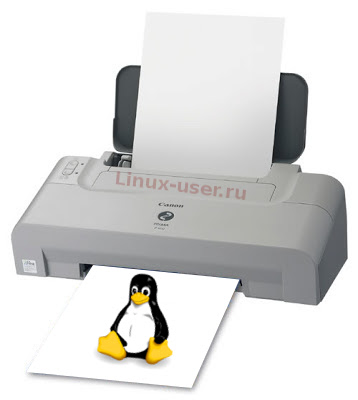
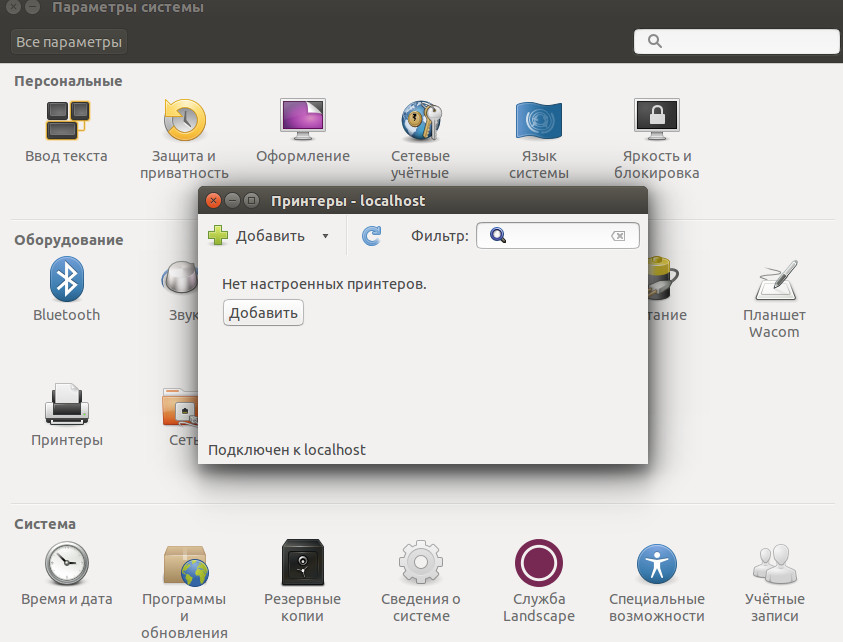
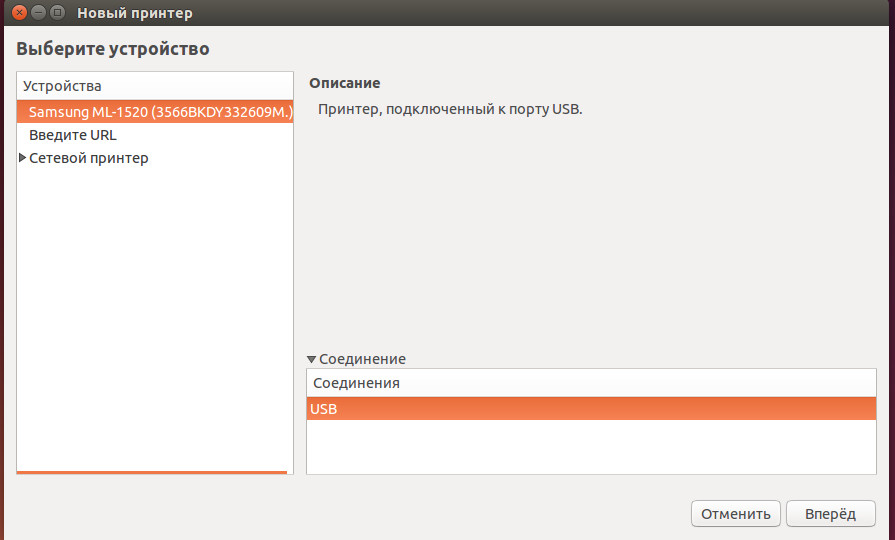
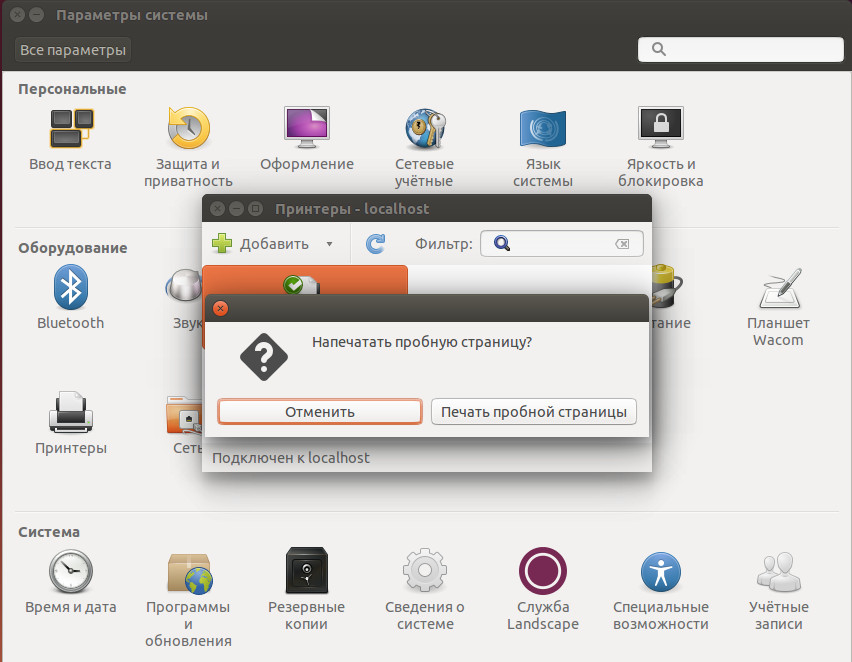
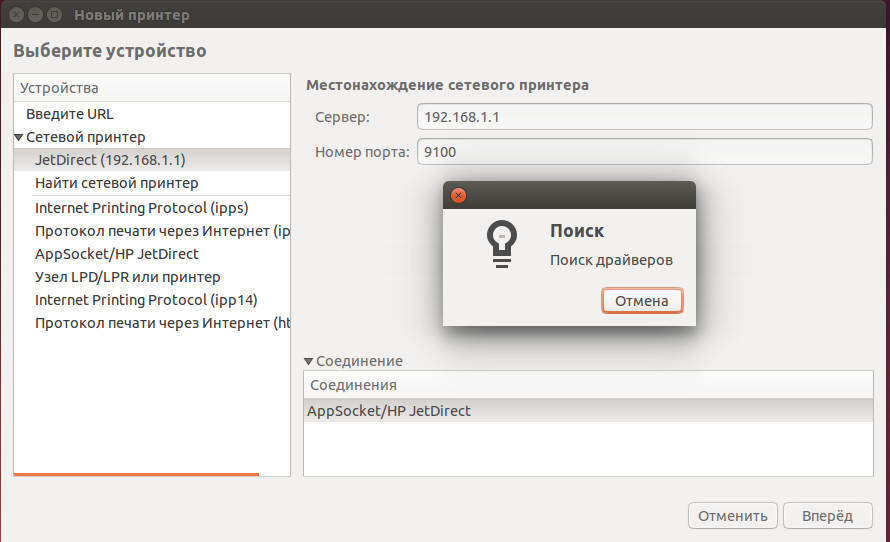
Linux Mint Cinnamon 18.1 rus на AMD Ryzen:
https://plus.google.com/117625010572085904503/posts/4U886voyyi4
Все прекрасно, но с печатью:
Печать тестовой страницы идет, печать документа вызывает Ошибка печати.
CUPS: Kyocera-FS-1040-KPSL (ожидает, принимает задания, нет совместного доступа , По умолчанию). Отменяет задания без проблем.
При Диагностике получен troubleshoot.txt, но разобраться в нем не могу — не хватает квалификации. Посоветуйте, пожалуйста, как победить…
Привожу полностью:
Page 1 ():
{‘cups_connection_failure’: False}
Page 2 ():
{‘local_server_exporting_printers’: False}
Page 3 ():
{‘cups_dest’: ,
‘cups_instance’: None,
‘cups_queue’: ‘Kyocera-FS-1040-KPSL’,
‘cups_queue_listed’: True}
Page 4 ():
{‘cups_device_uri_scheme’: ‘lpd’,
‘cups_printer_dict’: {‘device-uri’: ‘lpd://192.168.1.1/LPRServer’,
‘printer-info’: ‘Kyocera FS-1040 KPSL’,
‘printer-is-shared’: True,
‘printer-location’: ‘home’,
‘printer-make-and-model’: ‘Kyocera FS-1040 (KPSL)’,
‘printer-state’: 3,
‘printer-state-message’: ‘Rendering completed’,
‘printer-state-reasons’: [‘none’],
‘printer-type’: 168004,
‘printer-uri-supported’: ‘ipp://localhost/printers/Kyocera-FS-1040-KPSL’},
‘cups_printer_remote’: False,
‘is_cups_class’: False,
‘local_cups_queue_attributes’: {‘charset-configured’: ‘utf-8’,
‘charset-supported’: [‘us-ascii’, ‘utf-8’],
‘color-supported’: False,
‘compression-supported’: [‘none’, ‘gzip’],
‘copies-default’: 1,
‘copies-supported’: (1, 9999),
‘cups-version’: ‘2.1.3’,
‘device-uri’: ‘lpd://192.168.1.1/LPRServer’,
‘document-format-default’: ‘application/octet-stream’,
‘document-format-supported’: [‘application/octet-stream’,
‘application/pdf’,
‘application/postscript’,
‘application/vnd.adobe-reader-postscript’,
‘application/vnd.cups-pdf’,
‘application/vnd.cups-pdf-banner’,
‘application/vnd.cups-postscript’,
‘application/vnd.cups-raster’,
‘application/vnd.cups-raw’,
‘application/x-cshell’,
‘application/x-csource’,
‘application/x-perl’,
‘application/x-shell’,
‘image/gif’,
‘image/jpeg’,
‘image/png’,
‘image/pwg-raster’,
‘image/tiff’,
‘image/urf’,
‘image/x-bitmap’,
‘image/x-photocd’,
‘image/x-portable-anymap’,
‘image/x-portable-bitmap’,
‘image/x-portable-graymap’,
‘image/x-portable-pixmap’,
‘image/x-sgi-rgb’,
‘image/x-sun-raster’,
‘image/x-xbitmap’,
‘image/x-xpixmap’,
‘image/x-xwindowdump’,
‘text/css’,
‘text/html’,
‘text/plain’],
‘finishings-default’: 3,
‘finishings-supported’: [3],
‘generated-natural-language-supported’: [‘ru-ru’],
‘ipp-features-supported’: [‘subscription-object’],
‘ipp-versions-supported’: [‘1.0’,
‘1.1’,
‘2.0’,
‘2.1’],
‘ippget-event-life’: 15,
‘job-cancel-after-default’: 10800,
‘job-cancel-after-supported’: (0, 2147483647),
‘job-creation-attributes-supported’: [‘copies’,
‘finishings’,
‘ipp-attribute-fidelity’,
‘job-hold-until’,
‘job-name’,
‘job-priority’,
‘job-sheets’,
‘media’,
‘media-col’,
‘multiple-document-handling’,
‘number-up’,
‘output-bin’,
‘orientation-requested’,
‘page-ranges’,
‘print-color-mode’,
‘print-quality’,
‘printer-resolution’,
‘sides’],
‘job-hold-until-default’: ‘no-hold’,
‘job-hold-until-supported’: [‘no-hold’,
‘indefinite’,
‘day-time’,
‘evening’,
‘night’,
‘second-shift’,
‘third-shift’,
‘weekend’],
‘job-ids-supported’: True,
‘job-k-limit’: 0,
‘job-k-octets-supported’: (0, 101667184),
‘job-page-limit’: 0,
‘job-priority-default’: 50,
‘job-priority-supported’: [100],
‘job-quota-period’: 0,
‘job-settable-attributes-supported’: [‘copies’,
‘finishings’,
‘job-hold-until’,
‘job-name’,
‘job-priority’,
‘media’,
‘media-col’,
‘multiple-document-handling’,
‘number-up’,
‘output-bin’,
‘orientation-requested’,
‘page-ranges’,
‘print-color-mode’,
‘print-quality’,
‘printer-resolution’,
‘sides’],
‘job-sheets-default’: (‘none’, ‘none’),
‘job-sheets-supported’: [‘none’,
‘classified’,
‘confidential’,
‘form’,
‘secret’,
‘standard’,
‘topsecret’,
‘unclassified’],
‘jpeg-k-octets-supported’: (0, 101667184),
‘jpeg-x-dimension-supported’: (0, 65535),
‘jpeg-y-dimension-supported’: (1, 65535),
‘marker-change-time’: 0,
‘media-bottom-margin-supported’: [353,
423,
282],
‘media-col-default’: ‘(unknown IPP value tag ‘
‘0x34)’,
‘media-col-supported’: [‘media-bottom-margin’,
‘media-left-margin’,
‘media-right-margin’,
‘media-size’,
‘media-source’,
‘media-top-margin’,
‘media-type’],
‘media-default’: ‘iso_a4_210x297mm’,
‘media-left-margin-supported’: [423, 741],
‘media-right-margin-supported’: [423,
741,
388],
‘media-size-supported’: [‘(unknown IPP value ‘
‘tag 0x34)’,
‘(unknown IPP value ‘
‘tag 0x34)’,
‘(unknown IPP value ‘
‘tag 0x34)’,
‘(unknown IPP value ‘
‘tag 0x34)’,
‘(unknown IPP value ‘
‘tag 0x34)’,
‘(unknown IPP value ‘
‘tag 0x34)’,
‘(unknown IPP value ‘
‘tag 0x34)’,
‘(unknown IPP value ‘
‘tag 0x34)’,
‘(unknown IPP value ‘
‘tag 0x34)’,
‘(unknown IPP value ‘
‘tag 0x34)’,
‘(unknown IPP value ‘
‘tag 0x34)’,
‘(unknown IPP value ‘
‘tag 0x34)’,
‘(unknown IPP value ‘
‘tag 0x34)’,
‘(unknown IPP value ‘
‘tag 0x34)’,
‘(unknown IPP value ‘
‘tag 0x34)’,
‘(unknown IPP value ‘
‘tag 0x34)’,
‘(unknown IPP value ‘
‘tag 0x34)’,
‘(unknown IPP value ‘
‘tag 0x34)’,
‘(unknown IPP value ‘
‘tag 0x34)’,
‘(unknown IPP value ‘
‘tag 0x34)’],
‘media-supported’: [‘iso_a4_210x297mm’,
‘iso_a5_148x210mm’,
‘iso_a6_105x148mm’,
‘jis_b5_182x257mm’,
‘iso_b5_176x250mm’,
‘oe_oficio-ii_8.5x13in’,
‘om_folio_210x330mm’,
‘na_invoice_5.5×8.5in’,
‘oe_p-16-k_7.75×10.75in’,
‘om_oficio-mx_215.9×340.08mm’,
‘na_letter_8.5x11in’,
‘na_legal_8.5x14in’,
‘na_executive_7.25×10.5in’,
‘na_personal_3.625×6.5in’,
‘na_number-9_3.875×8.875in’,
‘na_number-10_4.125×9.5in’,
‘na_monarch_3.875×7.5in’,
‘iso_dl_110x220mm’,
‘iso_c5_162x229mm’,
‘custom_min_98.07×148.17mm’,
‘custom_max_8.5x14in’],
‘media-top-margin-supported’: [353,
423,
388,
564,
282],
‘media-type-supported’: [‘prn-def’,
‘stationery’,
‘labels’,
‘stationery-letterhead’,
‘bond’,
‘color’,
‘stationery-preprinted’,
‘prepunched’,
‘stationery-recycled’,
‘cardstock’,
‘vellum’,
‘envelope’,
‘rough’,
‘thick’,
‘highqlty’,
‘user-1’,
‘user-2’,
‘user-3’,
‘user-4’,
‘user-5’,
‘user-6’,
‘user-7’,
‘user-8’],
‘multiple-document-handling-supported’: [‘separate-documents-uncollated-copies’,
‘separate-documents-collated-copies’],
‘multiple-document-jobs-supported’: True,
‘multiple-operation-time-out’: 300,
‘multiple-operation-time-out-action’: ‘process-job’,
‘natural-language-configured’: ‘ru-ru’,
‘notify-attributes-supported’: [‘printer-state-change-time’,
‘notify-lease-expiration-time’,
‘notify-subscriber-user-name’],
‘notify-events-default’: [‘job-completed’],
‘notify-events-supported’: [‘job-completed’,
‘job-config-changed’,
‘job-created’,
‘job-progress’,
‘job-state-changed’,
‘job-stopped’,
‘printer-added’,
‘printer-changed’,
‘printer-config-changed’,
‘printer-deleted’,
‘printer-finishings-changed’,
‘printer-media-changed’,
‘printer-modified’,
‘printer-restarted’,
‘printer-shutdown’,
‘printer-state-changed’,
‘printer-stopped’,
‘server-audit’,
‘server-restarted’,
‘server-started’,
‘server-stopped’],
‘notify-lease-duration-default’: 86400,
‘notify-lease-duration-supported’: (0,
2147483647),
‘notify-max-events-supported’: [100],
‘notify-pull-method-supported’: [‘ippget’],
‘notify-schemes-supported’: [‘dbus’,
‘mailto’,
‘rss’],
‘number-up-default’: 1,
‘number-up-supported’: [1, 2, 4, 6, 9, 16],
‘operations-supported’: [2,
4,
5,
6,
8,
9,
10,
11,
12,
13,
16,
17,
18,
19,
20,
21,
22,
23,
24,
25,
26,
27,
28,
34,
35,
37,
38,
56,
57,
59,
16385,
16386,
16387,
16388,
16389,
16390,
16391,
16392,
16393,
16394,
16395,
16396,
16397,
16398,
16399,
16423,
14],
‘orientation-requested-default’: None,
‘orientation-requested-supported’: [3,
4,
5,
6],
‘output-bin-default’: ‘face-down’,
‘output-bin-supported’: [‘face-down’],
‘page-ranges-supported’: True,
‘pages-per-minute’: 20,
‘pdf-k-octets-supported’: (0, 101667184),
‘pdf-versions-supported’: [‘adobe-1.2’,
‘adobe-1.3’,
‘adobe-1.4’,
‘adobe-1.5’,
‘adobe-1.6’,
‘adobe-1.7’,
‘iso-19005-1_2005’,
‘iso-32000-1_2008’,
‘pwg-5102.3’],
‘pdl-override-supported’: [‘attempted’],
‘port-monitor’: ‘none’,
‘port-monitor-supported’: [‘none’, ‘tbcp’],
‘print-color-mode-default’: ‘monochrome’,
‘print-color-mode-supported’: [‘monochrome’],
‘print-quality-default’: 4,
‘print-quality-supported’: [4],
‘printer-commands’: ‘none’,
‘printer-config-change-date-time’: ‘(IPP_TAG_DATE)’,
‘printer-config-change-time’: 1496933772,
‘printer-current-time’: ‘(IPP_TAG_DATE)’,
‘printer-device-id’: ‘MDL:FS-1040;MFG:Kyocera’,
‘printer-dns-sd-name’: None,
‘printer-error-policy’: ‘retry-job’,
‘printer-error-policy-supported’: [‘abort-job’,
‘retry-current-job’,
‘retry-job’,
‘stop-printer’],
‘printer-geo-location’: ‘(unknown IPP value ‘
‘tag 0x12)’,
‘printer-get-attributes-supported’: [‘document-format’],
‘printer-icons’: ‘http://localhost/icons/Kyocera-FS-1040-KPSL.png’,
‘printer-info’: ‘Kyocera FS-1040 KPSL’,
‘printer-is-accepting-jobs’: True,
‘printer-is-shared’: True,
‘printer-location’: ‘home’,
‘printer-make-and-model’: ‘Kyocera FS-1040 ‘
‘(KPSL)’,
‘printer-more-info’: ‘http://localhost/printers/Kyocera-FS-1040-KPSL’,
‘printer-name’: ‘Kyocera-FS-1040-KPSL’,
‘printer-op-policy’: ‘default’,
‘printer-op-policy-supported’: [‘authenticated’,
‘default’],
‘printer-organization’: »,
‘printer-organizational-unit’: »,
‘printer-resolution-default’: (600, 600, 3),
‘printer-resolution-supported’: [(600,
600,
3)],
‘printer-settable-attributes-supported’: [‘printer-geo-location’,
‘printer-info’,
‘printer-location’,
‘printer-organization’,
‘printer-organizational-unit’],
‘printer-state’: 3,
‘printer-state-change-date-time’: ‘(IPP_TAG_DATE)’,
‘printer-state-change-time’: 1496934823,
‘printer-state-message’: ‘Rendering completed’,
‘printer-state-reasons’: [‘none’],
‘printer-type’: 168004,
‘printer-up-time’: 1496934841,
‘printer-uri-supported’: [‘ipp://localhost/printers/Kyocera-FS-1040-KPSL’],
‘printer-uuid’: ‘urn:uuid:aaa21ead-2b1f-3903-7d57-5170d8e1c679’,
‘pwg-raster-document-resolution-supported’: [(600,
600,
3)],
‘pwg-raster-document-sheet-back’: ‘normal’,
‘pwg-raster-document-type-supported’: [‘adobergb-8’,
‘adobergb-16’,
‘black-1’,
‘black-8’,
‘black-16’,
‘cmyk-8’,
‘cmyk-16’,
‘rgb-8’,
‘rgb-16’,
‘sgray-1’,
‘sgray-8’,
‘sgray-16’,
‘srgb-8’,
‘srgb-16’],
‘queued-job-count’: 1,
‘server-is-sharing-printers’: False,
‘sides-default’: ‘one-sided’,
‘sides-supported’: [‘one-sided’],
‘uri-authentication-supported’: [‘requesting-user-name’],
‘uri-security-supported’: [‘none’],
‘which-jobs-supported’: [‘completed’,
‘not-completed’,
‘aborted’,
‘all’,
‘canceled’,
‘pending’,
‘pending-held’,
‘processing’,
‘processing-stopped’]}}
Page 5 ():
{‘cups_printer_ppd_defaults’: {‘CaBrightness’: {‘CaBrightness’: ‘0’},
‘CaContrast’: {‘CaContrast’: ‘0’},
‘General’: {‘KCVersion’: ‘Default’,
‘PageRegion’: ‘A4’,
‘PageSize’: ‘A4’},
‘GraphicsOptions’: {‘ColorModel’: ‘Gray’,
‘Resolution’: ‘600dpi’},
‘MediaOptions’: {‘MediaType’: ‘PrnDef’},
‘SpeedOptions’: {‘EngineSpeed’: ‘Off’}},
‘cups_printer_ppd_valid’: True,
‘missing_pkgs_and_exes’: ([], [])}
Page 6 ():
{‘printer_is_remote’: False}
Page 7 ():
{‘printer-state-message’: ‘Rendering completed’,
‘printer-state-reasons’: [‘none’]}
Page 8 ():
{‘printer_page_size’: ‘A4’,
‘system_locale_lang’: None,
‘user_locale_ctype’: ‘ru_RU’,
‘user_locale_messages’: ‘ru_RU’}
news